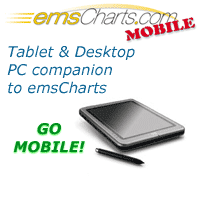emsCharts
emsCharts mobile 2.9

emsCharts mobile 2.9 will continue to be supported for those who are not ready to upgrade to the 3.0 version.
emsCharts mobile 2.9 FeaturesemsCharts mobile delivers all of the data input capabilities of emsCharts combined with the power of mobile computing. Installing emsCharts mobile on a Windows Tablet XP platform allows the flexibility of mobile patient charting and data collection while providing advanced features such as the following:
- Touch-screen technology for easy, one-touch program navigation
- Quick Action screen for single-click events in rapid succession
- Handwriting recognition, signature support, and freehand notepad
- Reference Documents link for easy access to protocols, drug references, and other important resources
- Wireless data transfer abilities between devices, allowing BLS crews to share data with ALS or Air Medical services on-scene
- Large, user-friendly interface to facilitate rapid data entry
- Advanced reporting features available to build custom reports and to access over 100 standard reports
- Flexible & scalable to satisfy the needs of any service
- State-of-the-art data encryption for security and superior HIPAA compliance
System Requirements
Operating System: Microsoft® Windows® XP Professional, Windows® XP Tablet PC Edition, Windows® Vista, Windows® 7 (if you are planning on using an EKG monitor import, please contact emsCharts Support for limitations with specific monitor vendors).
- Processor: 1 GHz Intel Pentium III Processor or higher
- Memory (RAM): 1GB
- Disk Space: 300 MB
- Display: 800 X 600 resolution
- Digitized screen required for signature capabilities
- Bluetooth
- Wireless Network
- Vehicle Docking Station
- Extra Batteries
- Wireless Capability
For full functionality of handwriting recognition, notepad, and signatures features, the tablet hardware should have digitizer capability. A digitizer is a thin, electrostatic film just under the LCD screen of the computer that senses the movements of the active pen on the tablet.
Frequently Asked Questions
- Click Here for emsCharts mobile FAQ